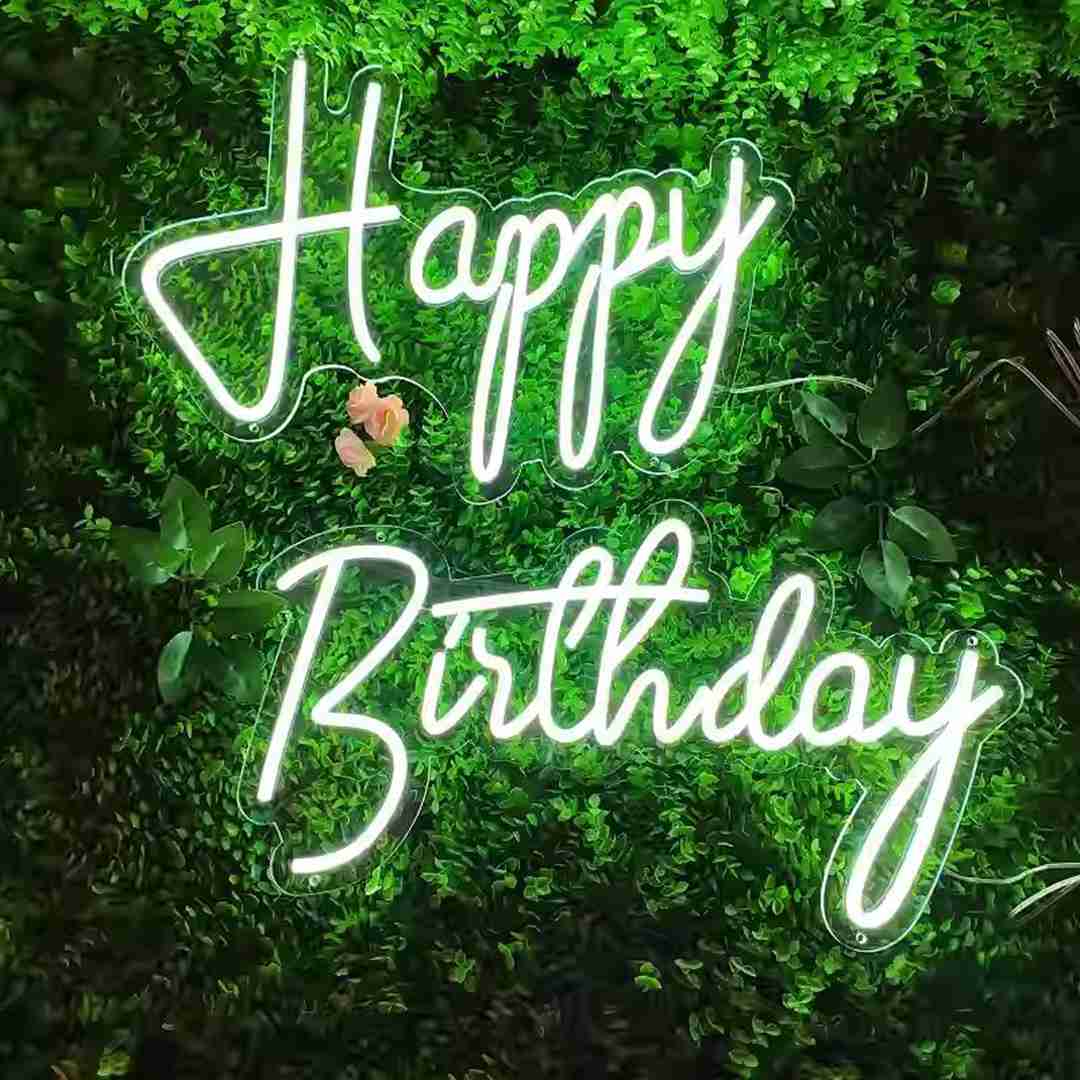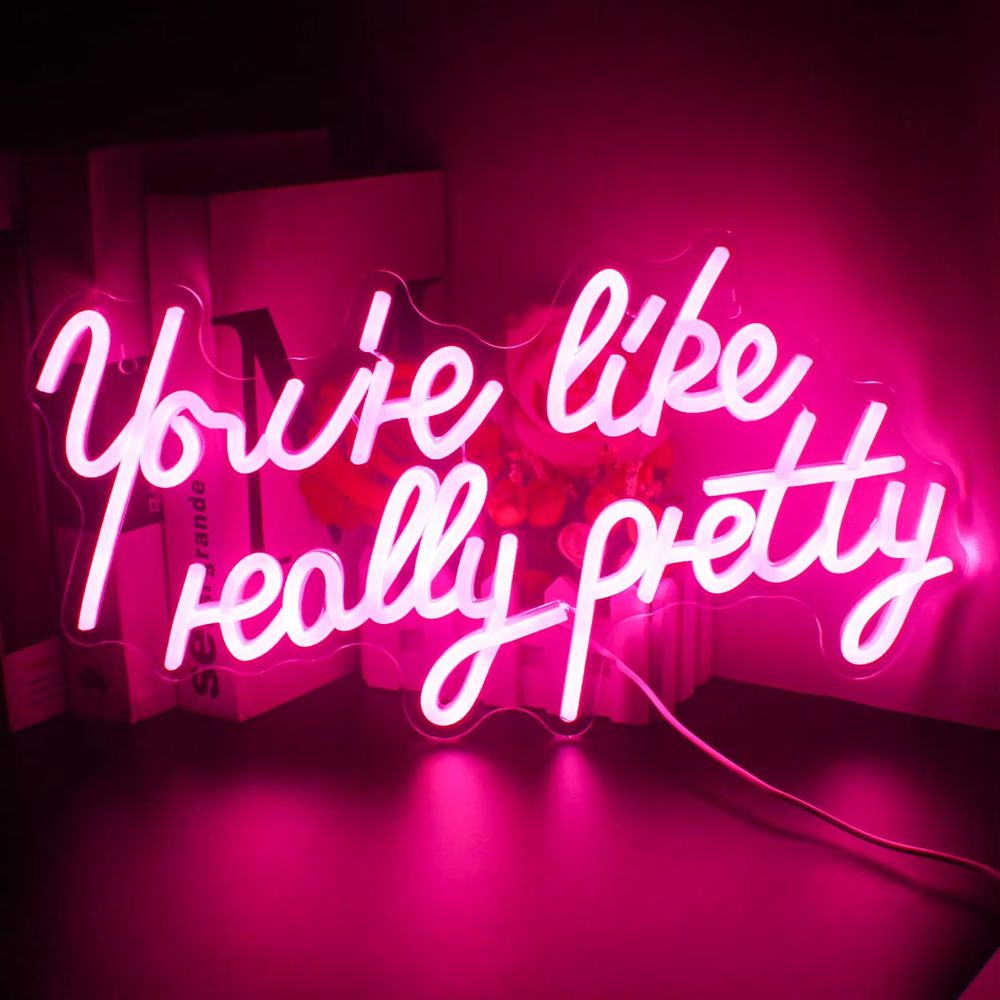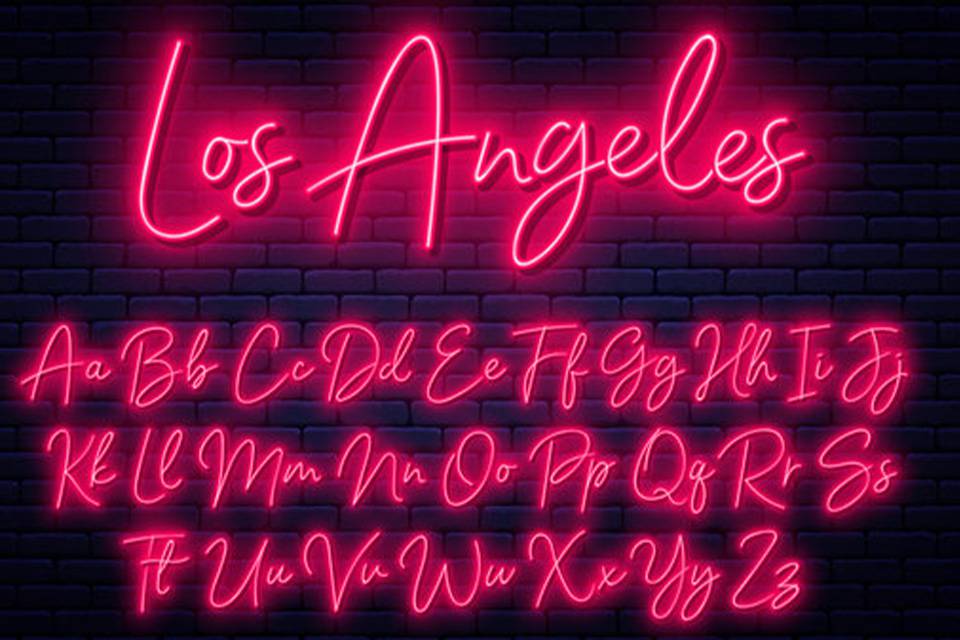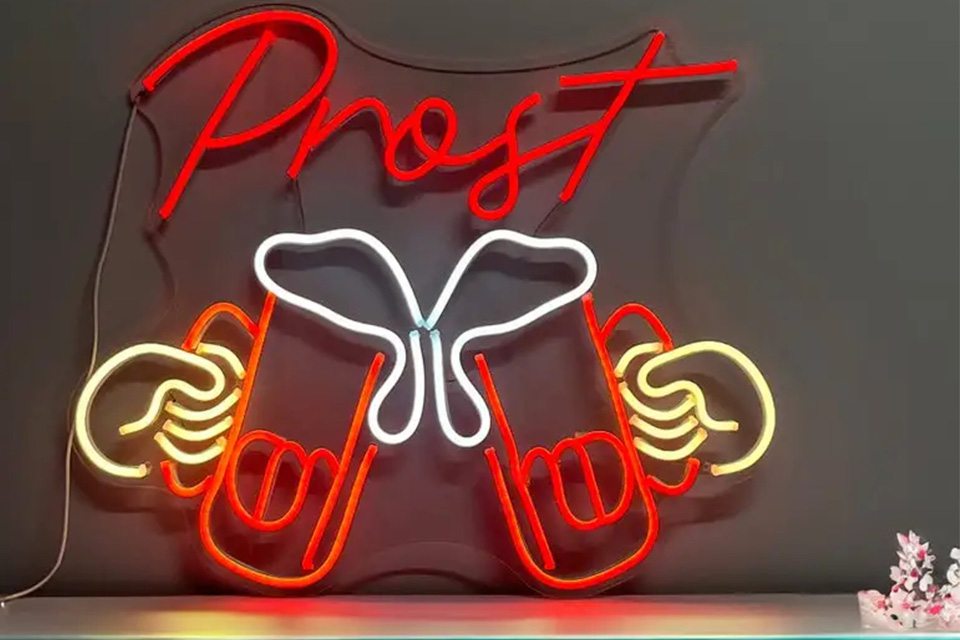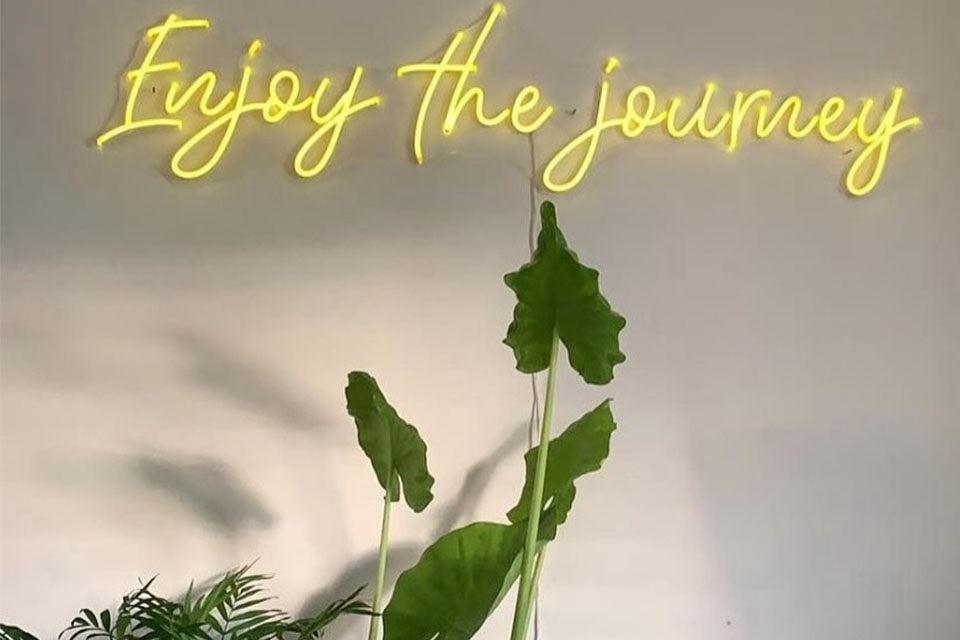ネオンサイン作成:最高のネオンフォントとテキスト効果
目次
この記事では、その魅惑的な領域に飛び込んでいく。 ネオンフォント そして、テキストを視覚的に魅力的なディスプレイに変換する力。あなたが探しているのは を作成する。 カスタムネオンサイン印象的なデザイン ロゴを追加するか、あるいは単に レトロ または 未来型 に触れる。 アートワークを効果的に使用する方法を理解している。 ネオンフォント が不可欠です。様々な デザイン のテクニックがある、 フォント スタイル、ツール アドビ 製品によって、以下のことが可能になる。 ジェネレート アイキャッチ テキスト効果 鮮やかな ネオン.この記事を読む価値はある。 ネオン タイポグラフィの実践的なヒントとインスピレーションを提供する。 自分だけのネオンを作ろう 傑作だ。

1.何が ネオン・フォント にとって魅力的 看板 そして アートワーク?
ネオン・フォント その独特の魅力は、活気に満ち溢れ、賑やかで、そして、庶民的であることに由来している。 アイキャッチ 本物の輝き ネオンサイン.これらのフォントは、イルミネーションのように見えるようにデザインされています。 チュービング多くの場合、鮮やかな色彩、丸みを帯びたエッジ、そして、「ヴォルフガング」が放つ光を模した独特の内面的な輝きが特徴だ。 ネオン ガス。このビジュアルスタイルは、ノスタルジーを呼び起こす。 レトロ 20世紀半ばの美学 ネオンサイン は広告に広く使われた。 看板.
の魅力 ネオンフォント ノスタルジーを超えて。彼らの大胆で 鮮やか その見た目は、注目を集めるのに非常に効果的である。 看板.で アートワーク, ネオンフォント エッジの効いたモダンな雰囲気をプラスすることができる。 レトロ バイブは、選択された フォント そして カラー パレットその能力は ネオンフォント への 変える 普通のテキストを視覚的に印象的な表示にすることは、デザイナーや記憶に残るインパクトを作りたい人にとって、とても魅力的なことです。こんなことができる 例を見る このオンライン上の
2.どのように 作成 a カスタムネオンサイン 使用 ネオン・フォント?
を作る カスタムネオンサイン 使用して ネオンフォント にはいくつかの重要なステップがある。まず 選ぶ a フォント 希望するスタイルとメッセージを最もよく反映するを求めるかどうかを検討する。 スクリプト フォント エレガントなルックには 大胆 フォント またはその中間。多くのオンライン・リソースが セレクション の ネオンフォント への ブラウズ から選択する。
あなたの フォント表示させたいテキストを決めます。これは名前であったり 引用ビジネス・スローガンなど、あなたが伝えたいメッセージは何でもかまいません。 照らす.次へ 選ぶ その カラー または カラー 組み合わせ あなたの ネオンサイン.クラシックなものを選ぶこともできる。 ネオン 赤、青、緑、ピンクなどの色、あるいは 探索 あなたのブランドや個人に合わせて、よりユニークな色合い スタイル.最後に、あなたの家のサイズとレイアウトを決める。 サイン.オンライン デザインツールまたはプロフェッショナルと仕事をする デザイナー への ビジュアライズ あなたの カスタムネオンサイン そして、それがあなたの仕様を満たしていることを確認する。多くのウェブサイトが、以下のようなツールを提供している。 自分だけのネオンを作ろう サインを数ステップで。
3.さまざまな探索 ネオンフォント スタイル スクリプト, 太字などなど。
ネオン・フォント 様々なスタイルがあり、それぞれに独特の美学がある。 スクリプト ネオンフォント ミミックフロー 筆跡 また、エレガントで洗練された、あるいは、エレガントで洗練された、あるいは、エレガントで洗練された レトロ をご覧ください。これらのフォントは、デザインに個性的なタッチを加えるのに最適だ。 カスタム・ネオン・ライト・デザイン あるいは、高級感や上品さを伝えるために。
太字 ネオンフォントその一方で、最大限のインパクトと読みやすさを追求したデザインもある。通常、太いストロークと力強い線が特徴で、次のような用途に最適である。 看板 遠くから見る必要がある。 太字 モダンでエッジの効いた、あるいはインダストリアルなフォントを作るのにも最適です。 バイブ.その他 ネオンフォント スタイルには、クリーンでミニマルな外観のサンセリフフォントや、ユニークな華やかさや装飾を取り入れた装飾的なフォントがあります。フォントを選ぶ際には ネオンフォント全体的なメッセージと スタイル あなたが伝えたいことと さまざまな オプションを選択すれば、必ず ベストを探す あなたのために
4.デザイン ロゴ と ネオン・フォント:ヒントとコツ
使用 ネオンフォント をデザインする。 ロゴ は、記憶に残る、視覚的に印象的なブランド・アイデンティティを作り出すことができる。ブランドをデザインするとき ロゴ を持つ。 ネオンフォントを選ぶことが不可欠である。 フォント スタイリッシュでありながら 可読小さいサイズであっても。を考えてみよう。 フォントのウェイト、スペーシング、そして全体的な明瞭さを確保する。 ロゴ はすぐにわかる。あなたは ブラウズ さまざまなフォントをオンラインで。
もうひとつの重要なヒントは 選ぶ a カラー または カラー 組み合わせ あなたのブランドの個性やターゲット層に合ったものを選ぶことができます。クラシックな ネオン を想起させる色である。 レトロ を感じさせたり、より現代的な色合いを選んでモダンな外観を作り出したりすることができる。比較的シンプルなデザインにするのもいい。A ロゴ そのため、複雑すぎるデザインや過度な装飾は避けましょう。オンライン・ツールを使うか、プロに依頼することもできる。 デザイナー を作成する。 ネオン ロゴ あなたのブランドを効果的に表現するこれは次のような素晴らしい方法です。 ジェネレート あなたのビジネスへの関心。
5.使用方法 アドビ ツール 生成する 現実的 ネオンテキストエフェクト.
アドビ PhotoshopとIllustratorは、リアルな画像を作成するための強力なツールです。 ネオンテキストエフェクト デジタル・デザインに使用したり、物理的なデザインに使用したりすることができる。 ネオンサイン.Photoshopでは、レイヤースタイルを使用して、内側と外側のグロー、ベベルとエンボス効果、カラーオーバーレイを追加し、イルミネーションの外観を模倣することができます。 チュービング.また、さまざまなブレンドモードや不透明度の設定を試して、微調整することもできます。 グロー 効果正しい 組み合わせ エフェクトを使えば、テキストを に似る それは ネオン.
Illustratorでは、ベクターベースの ネオン 任意のサイズに拡大縮小可能なテキスト サイズ 品質を損なうことなく。アピアランスパネルを使って、テキストに複数のストロークや塗りつぶしを追加し、実際のテキストの奥行きや立体感をシミュレートするレイヤー効果を作成できます。 ネオン.Illustratorでは、以下のような外観を模倣したカスタムブラシを作成することもできます。 ネオン管フリーハンドで描ける ネオン のデザインです。これらは アドビ を作成する際に、高度なコントロールと柔軟性を提供する。 ネオンテキストエフェクトプロフェッショナルで現実的な結果を得ることができる。それはそれほど難しいことではありません。 ナビゲート これらのツール

6.何 カラー 最適な組み合わせ ネオン デザイン?
正しい選択 カラー の組み合わせは、効果的で視覚に訴えるものを作るために非常に重要である。 ネオン デザインいくつかの古典的な カラー に適した組み合わせ ネオン を含む:
- 赤と白:クラシックを彷彿とさせる永遠の組み合わせ レトロ 食堂の美学。
- ブルーとピンク:活気があり、エネルギッシュで、少しフェミニンな雰囲気を演出するのに人気のある選択。
- グリーンとイエロー:この組み合わせは、フレッシュでナチュラル、そして人目を引くルックを演出する。
- パープルとブルー:洗練された落ち着きのある組み合わせで、夢見心地や未来的な雰囲気を演出するのに効果的。
- オレンジとイエロー:温かみのある魅力的な組み合わせで、居心地のよい歓迎ムードを演出するのに最適。
の色を選ぶとき ネオン デザインは、全体的な雰囲気や伝えたいメッセージを考慮すること。また、さまざまな カラー を組み合わせて、特定のプロジェクトに最適なものを見つけてください。使用方法 RGB 色を試すのもいい方法だ。特定の色が視認性や読みやすさに効果的である可能性があることに留意してください。 看板.
7.どのように カスタマイズ そして アレンジ ネオン インパクトのある文章
カスタマイズとアレンジ ネオン 視覚的にインパクトのあるデザインを作るには、テキストが鍵となる。テキストを ネオンフォント様々なパラメータを調整することで、好みの外観を得ることができる。これら オプションには以下が含まれる。:
- フォント サイズ選択する フォント 想定される視聴距離とデザイン全体の規模に適したサイズ。
- 文字の間隔:の間隔を調整する。 文字 読みやすさを向上させ、バランスの取れた外観を作る。
- 行の高さ: デザインに複数行のテキストが含まれる場合は、行の高さを調整し、テキストが読みやすく、視覚的に魅力的であるようにします。
- 整列:様々なテキスト配置(左、中央、右)を試して、デザインに最適なものを見つけましょう。
テキストの書式設定に加えて、次のこともできます。 カスタマイズ あなたの ネオン テキスト単語を縦に重ねることができます、 アレンジ を円形に並べたり、他のデザイン要素を取り入れたユニークなレイアウトにすることもできます。ゴールは、あなたのメッセージを効果的に伝え、見る人の注意を引く、視覚的に魅力的な構図を作ることです。
8.その先 看板:クリエイティブ・アプリケーション ネオン・フォント をデザインする。
ネオン・フォント に限らない。 看板それは、さまざまなデザインプロジェクトを強化するために、さまざまな創造的な方法で使用することができます。デジタル・デザインでは ネオンフォント を加えることができる。 アイキャッチ ウェブサイトヘッダー、ソーシャルメディアグラフィック、デジタル広告に。その鮮やかで光り輝く外観は、見る人の目を引きつけ、記憶に残る印象を与えるのに役立ちます。以下のことが可能です。 変える あなたのウェブサイトを ネオンフォント.
ネオン・フォント などの印刷デザインに取り入れることもできる。 ポスターフライヤー、アルバムカバーなど。イルミネーション効果は物理的には紙の上に存在しないが スタイル そして カラー の ネオンフォント を使っても、印象的な視覚的インパクトを与えることができる。さらに ネオンフォント Tシャツやパーカーなどのカスタム・アパレルをデザインし、大胆でスタイリッシュなステートメントを生み出す。汎用性の高い ネオンフォント を加えたいデザイナーにとって、貴重な財産となる。 レトロ 自分の作品にセンスやモダンなエッジを加える。
表1:ネオンフォントのクリエイティブな用途
| 申し込み | 説明 | 設計上の考慮事項 |
|---|---|---|
| デジタル・デザイン | ウェブサイトヘッダー、ソーシャルメディアグラフィック、デジタル広告、Eメールニュースレター | ネオンフォントは強調のために控えめに使い、異なる画面サイズでも読みやすいようにし、背景とのコントラストがよい色を選ぶ。 |
| プリントデザイン | ポスター、フライヤー、アルバムカバー、ブックカバー、雑誌レイアウト | 印刷方法と用紙の種類は、ネオン効果の見た目に影響する可能性があるため、考慮すること。タイトルや重要な要素にはネオンフォントを使い、視覚的なインパクトを与える。 |
| アパレル・デザイン | Tシャツ、パーカー、帽子、その他の衣料品 | スクリーン印刷や熱転写のような耐久性のある印刷方法を選ぶ。デザインは拡張性があり、さまざまな色の衣服に似合うようにしましょう。 |
| ロゴデザイン | ブランドロゴ、製品ロゴ、イベントロゴ | ブランドの個性を反映し、認識しやすいフォントを選ぶ。ブランドのカラーパレットに沿ったネオンカラーを使用する。 |
| 看板 | ビジネスサイン、案内サイン、情報サイン | フォントは遠くからでも読めるようにする。さまざまな照明条件で見える色を選ぶ。見る角度と距離を考慮する。 |
| アート・インスタレーション | 独立したアート作品、ミクストメディア・プロジェクト | さまざまなネオンフォントのスタイル、色、配置を試して、ユニークで視覚的に印象的なインスタレーションを作りましょう。 |
| イベント装飾 | バックドロップ、フォトブース、ステージデザイン | ネオンフォントを使い、華やかで印象的な雰囲気を演出する。イベントのテーマに合わせて色やデザインをコーディネートする。 |
| インテリア・デザイン | ウォールアート、装飾アクセント | ネオンフォントをインテリア全体のスキームに取り入れましょう。フォーカルポイントを作ったり、部屋にポップな色と個性を加えるために使おう。 |
| ゲーム&ストリーミング | オーバーレイ、バナー、アラート、エモート | 視覚的に魅力的で、ゲームやストリーミングの体験を向上させるフォントや色を選びましょう。読みやすく、コンテンツの邪魔にならないようにしましょう。 |
| 写真撮影 | 写真オーバーレイ、デジタル写真加工 | ネオンフォントを使って、写真にクリエイティブでアーティスティックなタッチを加えましょう。さまざまなブレンドモードやエフェクトを試して、思い通りの仕上がりにしましょう。 |
| ソーシャルメディア・コンテンツ | Instagramの投稿、Facebookのカバー、Twitterのヘッダー、YouTubeのサムネイル | 目を引くネオンフォントを使い、注目を集め、コンテンツを目立たせましょう。テキストは小さな画面でも読めるようにしましょう。 |
| ビデオ制作 | タイトルカード、エンドクレジット、モーショングラフィックス | アニメーション・ネオン・フォントを使って、ダイナミックで魅力的なビデオ・コンテンツを作りましょう。フォントのスタイルや色は、動画のテーマに合わせてコーディネートしましょう。 |
| 製品デザイン | パッケージ、ラベル、製品のカスタマイズ | ネオンフォントを使用して、ユニークで目を引く製品デザインを作りましょう。フォントは読みやすく、製品全体の美しさを引き立てるものにしましょう。 |
9.何を考慮すべきか ご注文 物理的 ネオンサイン?
いつ 順序 物理的 ネオンサイン考慮すべき重要な要素がいくつかある:
- フォント そしてデザイン:選択する フォント あなたのブランドや個人的なスタイルを正確に反映し、意図した距離から読みやすいデザインであること。
- カラー:選択 ネオン ブランドやインテリアを引き立て、希望するムードを作り出す色。
- サイズと配置:適切なサイズを決定する ネオンサイン 利用可能なスペースと希望する視認性に基づいている。
- 屋内か屋外か:屋内か屋外かを指定する。 ネオンサイン は屋内または屋外で使用される。 屋外看板 耐候性が必要で、電源要件が異なる場合があります。
- バッキング素材: ネオンサイン のような裏打ち材に取り付けるのが一般的である。 アクリル.デザインを引き立て、十分なサポートが得られる裏地を選びましょう。
- 電源:を確認してください。 ネオンサイン には、お住まいの地域の電気規格に適した互換電源が付属しています。
- インストール:をどのように設置するかを検討する。 ネオンサイン が取り付けられます。簡単に取り付けられるように、あらかじめ穴が開いている看板もあります。
- サプライヤーの評判評判の良いサプライヤーを選ぶ ネオンサイン を生み出した実績のあるメーカーである。 高品質 を提供する。 顧客 サービスを提供する。
- 予算 カスタムネオンサイン 大きさ、複雑さ、使用する材料によって、数百ドルから数千ドルの幅がある。
これらの要素を注意深く考慮することで、あなたのフィジカルを確実に向上させることができる。 ネオンサイン あなたの期待に応え、空間を効果的に演出する。また 配達 というポリシーがある。
10.よくある質問 ネオン・フォント そして ネオンサイン.
ネオンフォントとは?
A ネオンフォント は、イルミネーションの外観を再現するためにデザインされた書体である。 ネオン チュービング。これらのフォントは、明るい色、丸みを帯びたエッジ、特徴的な内側が特徴であることが多い。 グロー 本物そっくりに見せる ネオンサイン.
ネオン・テキスト・エフェクトを作成するには?
あなたは 作成する ネオンテキストエフェクト のようなグラフィック・デザイン・ソフトウェアを使用している。 アドビ フォトショップとイラストレーター。これらのプログラムには、「虹」をシミュレートするためのツールやエフェクトが用意されている。 グロー, カラーの質感がある。 ネオン チュービング.
ネオンサインに最適なフォントは?
人気のある フォント を作成する ネオンサイン 含む スクリプト Neon One、Neon Script、Neonateのようなフォント、 大胆 Neon Tubes、Neon Glowなどのフォントがある。 ノイエ ネオン、そしてネオン・シティやネオン・ライトのような装飾的なフォント。
どんなフォントでもネオンサインを作ることができますか?
技術的にはどのような フォント への 作成する a ネオンサインしかし、この目的に適したフォントとそうでないフォントがある。エッジが丸く、ストロークの幅が一定で、比較的シンプルなデザインのフォントが最適な傾向にある。
ネオン・デザインにはどんな色が最適ですか?
クラシック ネオン 色は赤、青、緑、ピンク、黄色など。ただし カラー あなたのために ネオン デザイン。作り出したい全体的なムードを考慮し、あなたのブランドや個人的なスタイルを引き立てる色を選びましょう。
ネオンサインの適切なサイズを選ぶには?
右 サイズ あなたの ネオンサイン は、想定される視聴距離、利用可能なスペース、全体のデザインによって異なります。吊り下げる場所の寸法を測ってください。 サイン を選択する。 サイズ 目に見え、周囲に釣り合うもの。
ネオンサインは屋外で使用できますか?
そうだ、 ネオンサイン のために作ることができる。 アウトドア を使用することができます。ただし、屋外用看板は耐候性が必要で、電源要件が異なる場合があるため、注文の際には屋外用看板が必要であることを明記することが不可欠です。
ネオンサインの取り付け方法は?
ネオンサイン 一般的に、取り付け用の穴や取り付け金具があらかじめ用意されている。 簡単な取り付け.ネジを使って壁に掛けたり、チェーンやワイヤーを使って天井から吊るすことができる。
LEDネオンサインの寿命は?
LEDネオンサイン は寿命が長く、通常50,000時間以上持つ。そのため、耐久性に優れ 長持ち 屋内でも屋外でも使用できる。
ネオンサインはエネルギー効率に優れているか?
LEDネオンサイン 非常に 省エネ消費電力は従来のものより大幅に少ない。 グラスネオン の看板を掲げている。そのため、より環境に優しく、費用対効果の高い選択肢となる。
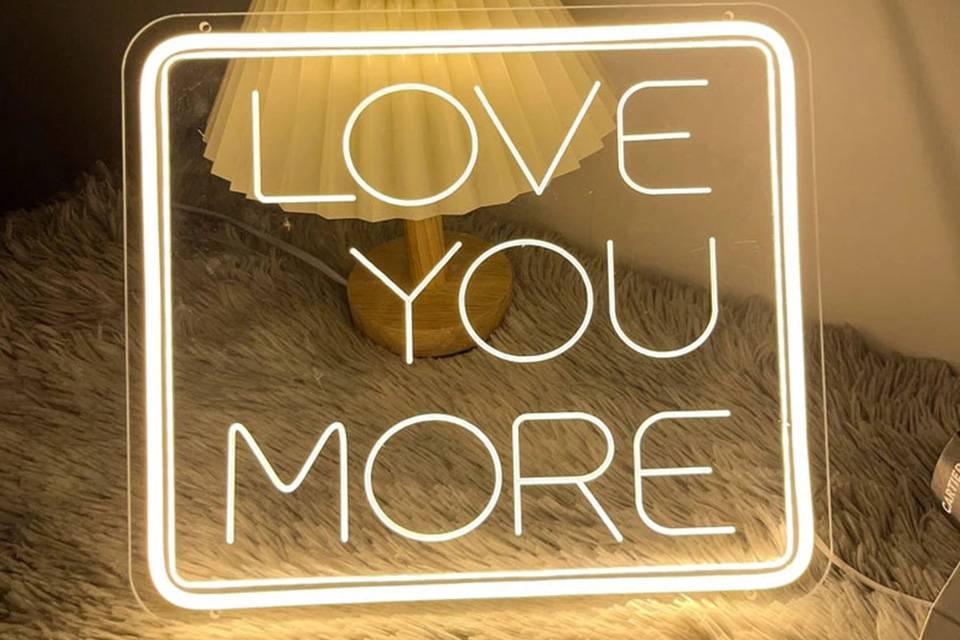
結論
以下は、この10年間で最も重要なことである。 ネオンフォント そして ネオンサイン:
- ネオン・フォント を模倣するように設計されている。 鮮やか イルミネーションの輝きとユニークな外観 ネオン を追加した。 レトロ デザインにモダンなタッチを加えることもできる。
- を作る カスタムネオンサイン を選択する必要がある。 フォント, カラーあなたのブランドや個人的なスタイルに合うように、サイズやデザインにこだわってください。
- スクリプト, 大胆やサンセリフフォントはすべて、次のような用途によく使われる。 ネオンサインそれぞれが独特の美学を提供している。
- デザイン ロゴ を持つ。 ネオンフォント は、読みやすさを慎重に考慮する必要がある、 カラーそして、記憶に残るブランド・アイデンティティを生み出すシンプルさ。
- アドビ PhotoshopとIllustratorは、リアルな画像を生成するための強力なツールを提供しています。 ネオンテキストエフェクト レイヤースタイル、ストローク、フィルを使用する。
- 正しい選択 カラー 赤と白、青とピンク、緑と黄色などの組み合わせは、視覚的なインパクトを高めることができる。 ネオン をデザインした。
- カスタマイズとアレンジ ネオン テキストを調整する フォント サイズ、文字間隔、行の高さ、アライメントを調整し、バランスの取れた視覚に訴える構成にする。
- ネオン・フォント にも応用できる。 看板デジタル・デザイン、印刷メディア、アパレル・デザインを含む。 アートワーク.
- 物理的な注文をする場合 ネオンサインなどの要素を考慮する。 フォントデザイン、 カラーサイズ、屋内外での使用、裏打ち材、電源、サプライヤーの評判など。
- ネオン・フォント そして ネオンサイン を提供する。 アイキャッチ 個人でも商用でも、テキストを視覚的に印象的な表示に変える方法。
のニュアンスを理解することである。 ネオンフォント そして、その応用として ネオンサインこの魅惑的なデザインエレメントのパワーを活用すれば、あなたのデザインはより洗練されたものになるでしょう。 アートワークブランディング ホームデコレーション.デジタル・グラフィックであれ、物理的なデザインであれ ネオンサインの原則に従う。 フォント を選択した、 カラー セオリーやテキストの配置は変わらない。ちょっとした創造性と適切なツールがあれば、次のことができる。 作成する 目の覚めるような ネオン 注目を集め、印象に残るデザイン以下のことが可能です。 も提供している。 お客様のために 作成する そのユニークなデザインあなたは ジェネレート これらのツールを使って、さまざまなデザインができる。